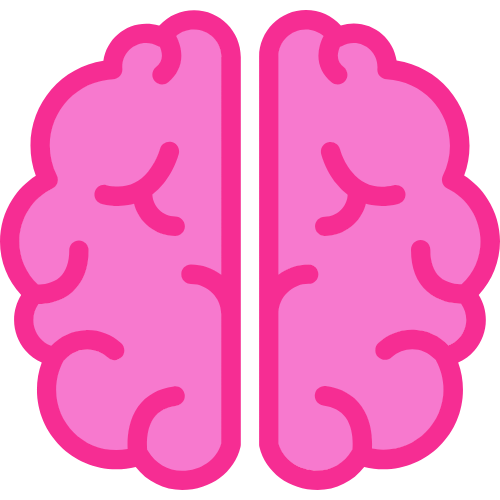What is Brain Map?
Overview
Brain Map is an intuitive digital platform designed to help you organize your thoughts, ideas, and projects visually. Whether you're brainstorming, planning, or collaborating, Brain Map lets you create interactive mood boards, sticky notes, and visual connections that bring your concepts to life.
It's the perfect tool for creatives, students, and professionals who want to structure their ideas and gain clarity in a dynamic way.
Features
Brain Map offers a wide array of features designed to enhance your workflow:
- Interactive Sticky Notes: Add and arrange sticky notes effortlessly to organize your thoughts.
- Color-Coding: Use color-coded ideas to help visually categorize and prioritize your thoughts.
- Dynamic Links: Link your ideas together to form a cohesive flow and structure.
- Draggable Interface: Drag and drop notes and elements to adjust the layout in real-time.
- Save and Export: Save your work and export it as a PNG for further use.
Workflow
Brain Map helps you unlock a more organized, productive, and creative workflow:
- Easy Idea Structuring: Capture your ideas, thoughts, and goals in a visually engaging way.
- Seamless Collaboration: Share your maps with others to collaborate and get feedback in real-time.
- Visual Clarity: Visualizing your concepts ensures that you stay focused and organized throughout your process.
Whether you're planning a project, organizing your next big idea, or visualizing complex thoughts, Brain Map is your go-to tool to get it done efficiently!